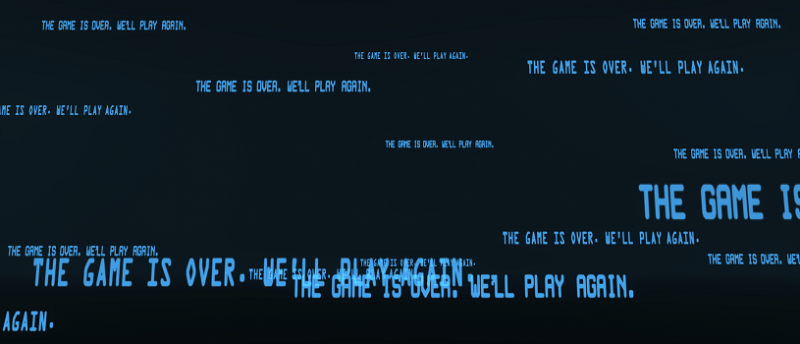Immersion
Jump to Tier DetailsPosted by on March 26, 2018.
Last updated by on September 18, 2024.
Contributions made by .
Level 38

Tier 1
Objective: Examine Lisa Hui's tablet
Pick up the nearby tablet (405,945) behind Lisa Hui. Doing so will place [Orochi Tablet PC] into your mission inventory.
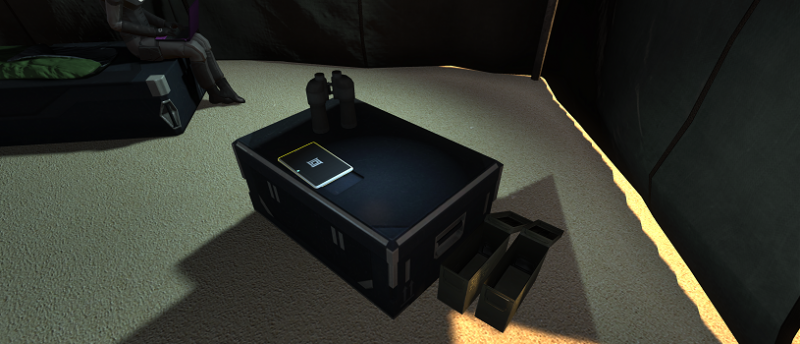
Objective: Connect to Orochi HQ via a communication node
Go to the nearby radio tower (430,835) and use the Orochi Comm Laptop on it to connect to Orochi HQ.
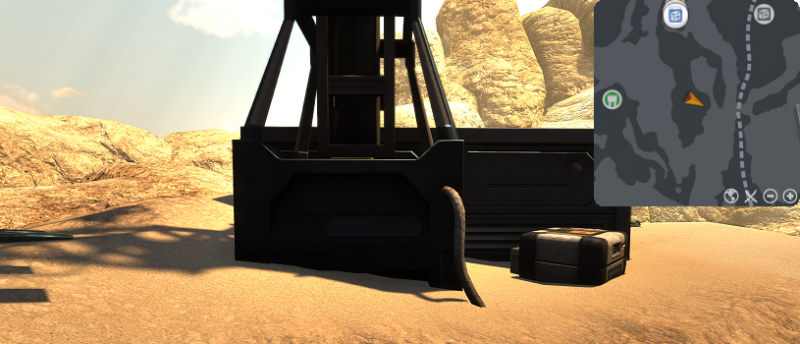
Objective: Turn on the tablet
Use the Orochi Tablet PC within your Mission Inventory or Quick Access Bar to turn it on.
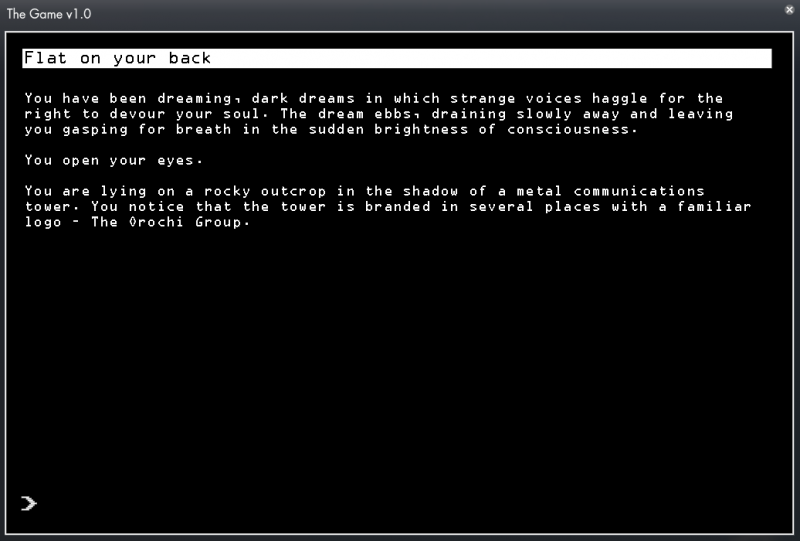
Objective: Retrieve the Game v2.0
Turning on the Tablet has initiated The Game v1.0, a Text Adventure game within Secret World Legends.
The game must be played.
If you are unfamiliar with Text Adventures, they are entirely text-based games that can be progressed through by inputting commands to interact with the environment and objects described within the game.
For example, using the command 'Inventory', at any time will show the Text Adventure inventory for a particular game.
Multiple commands may trigger the appropriate events during a Text Adventure. Commands given throughout this guide may be substituted for a variety of synonyms.
The Game v1.0
If you require aid completing The Game v1.0, the following is a list of commands in order:
The Game v1.0
- Look
- Southwest
- Examine corpse
- Take rifle
- Back
- Examine corpse
- Examine hand
- Read paper
- Back
- Examine keypad
- 7945
- Take teleporter
- Read manual
- Use teleporter
- 5 6
- Take ammunition
- Load rifle
- Back
- Northeast
- Use LoadedRifle
- Back
- North
- Read note
- Examine keypad
- 6854
Go to the appropriate location to retrieve the Game v2.0.
Locations mentioned during The Game v1.0 should seem particularly familiar.
Follow The Game v1.0 and the directions and locations visited in it to the destination.
Go north to the Way of Offerings, where an Orochi helicopter will dive down and deposite a very familiar Locked Orochi Crate on the ground (512,1023).
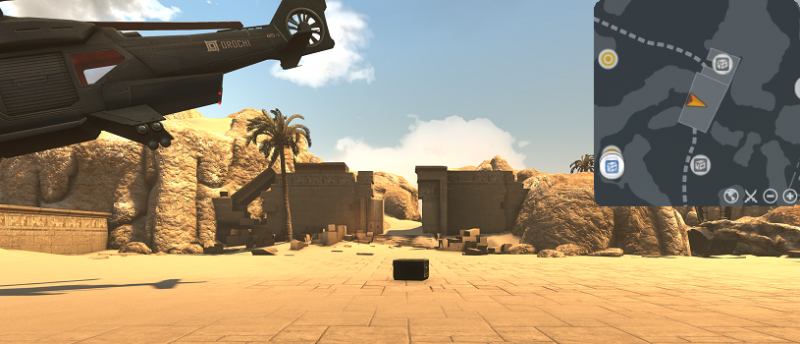
Use the crate and enter the code from The Game v1.0 that unlocked the crate, 6854, into the keypad. This will open the crate and give a Game v2.0 SD card in your Mission Inventory.
Tier 2
Objective: Play the Game v2.0
Use the Game v2.0 SD card retrieved from the crate in order to play the Game v2.0 on your Orochi Tablet PC.
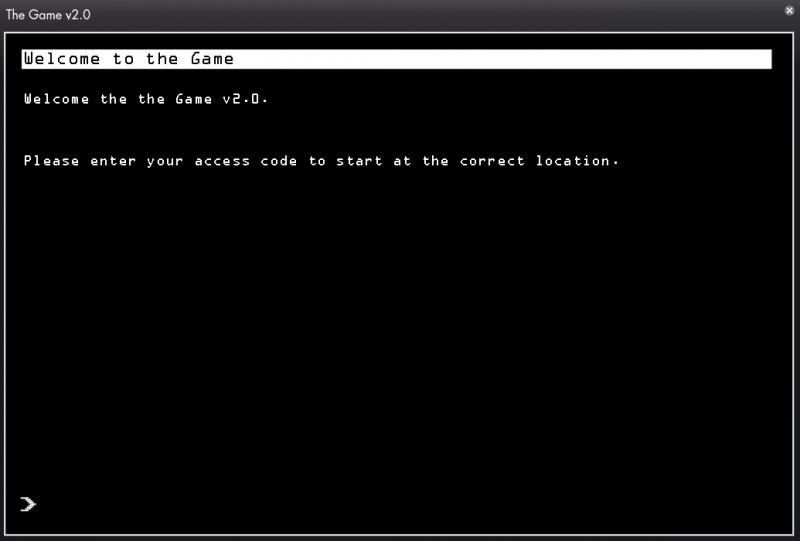
Retrieve the Game v3.0
Start up The Game v2.0 and use the password from The Game v1.0 to proceed.
Only once the password has been given can the Game truly begin.
FILTHYMAN
The Game v2.0
Commands to the text adventure The Game v2.0 are listed below:
The Game v2.0
- FILTHYMAN
- Down
- Enter Cave
- Yes
- Yes
- Jack
- Up
- West
- USE BEES
- Next
- Look South
- Look Southeast
- West
- Examine bin
- Take hook
- Take line
- Take sinker
- Back
- Northwest
- Use Sinker and Line
- Use WeightedLine and Hook
- Use PreparedLine
- Use Box and Key
- Use Key and Door
- Enter
- Use laptop
- 1798
Go to the next location to retrieve the Game v3.0.
As with before, locations should seem particularly familiar.
The Game starts off this time in the Savage Coast, on the Miskatonic Bridge (265,795).
Follow the game.
The Game v3.0's SD Card is sitting on the counter of Red's Bait and Tackle (150,875) by a boombox.
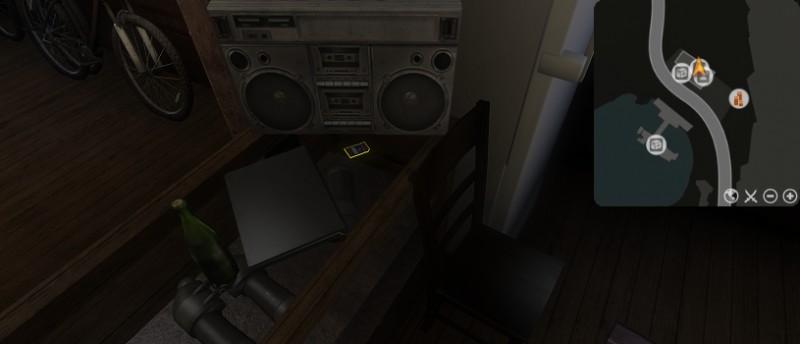
Tier 3
Objecitve: Play the Game v3.0
Use the Game v3.0 SD card from within your Mission Inventory to begin playing.
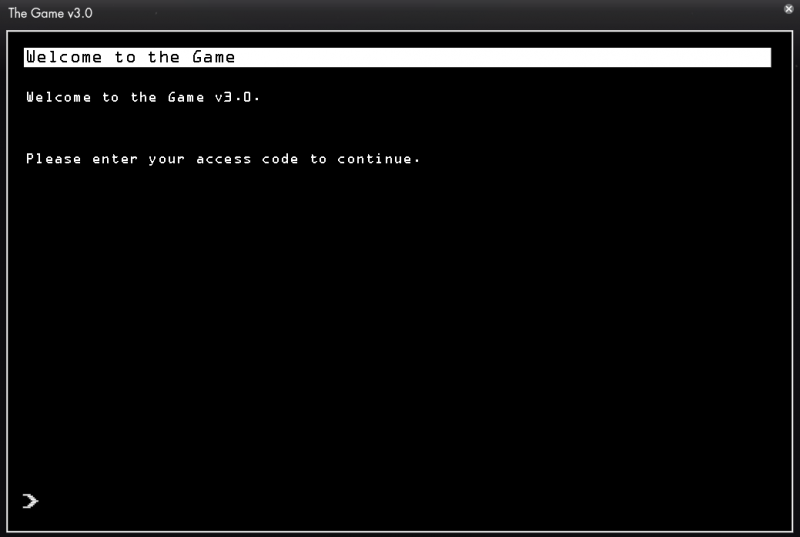
Objective: Retrieve the Game v4.0
Play through the Game v3.0. As with the previous game, it requires a password to begin.
BLACKSIGNAL
The Game v3.0
Should it be required, the following is a list in order of commands that can be used to complete The Game v3.0. The command 'back' is frequently used in this list but can be ignored if so desired.
The Game v3.0
- BLACKSIGNAL
- West
- North
- West
- Take Cigarettes
- Back
- East
- South
- South
- South
- West
- South
- Give Cigarettes
- Back
- Take Card
- Back
- North
- Up
- Use Card
- Take guitar
- Yes
- Green
- Red
- Yellow
- Red and yellow
- Blue and red
- Tilt guitar
Find the Game v4.0 SD card.
There is a pattern with these games and their locations.
The Game v3.0 begins in a small alleyway in Seoul (410,240).
Just like the Game v3.0 said, the next Game is in PC Blackhole by a computer (320,180) closest to the window in the third row.
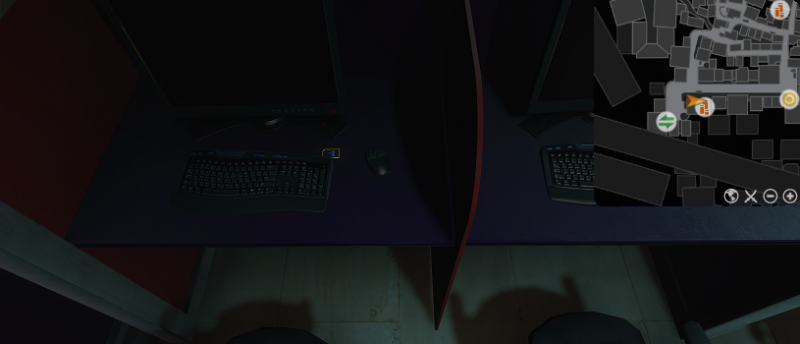
Tier 4
Objective: Play the Game v4.0
Use the Game v4.0.
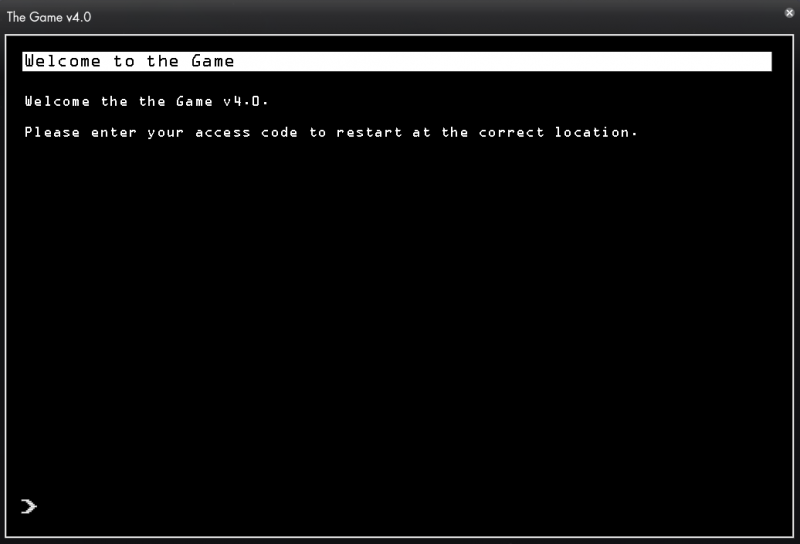
Objective: Retrieve the Game v5.0
Complete The Game v4.0 to find the Game v5.0. Again, a code is required to play.
THECOUNCILLIES
The Game v4.0
A possible series of commands for The Game v4.0 is listed below if needed.
The Game v4.0
- THECOUNCILLIES
- Examine stall
- Yes
- Back
- East
- South
- Watch
- Talk
- Give grimoire
- Back
- North
- North
- Use medallion
- Southeast
- Look Static
- Look
- Northwest
- Northeast
- Use crate
Use the clues in the Game v4.0 to retrieve the Game v5.0.
Once again, the game utilises the Secret World for its setting.
The Game v4.0 starts off in the Haitian Market of London (170,180).
The Journeys Beyond Static poster exists outside of the game, as well, and can be found at (255,205) on the Tuppenny Dreadful storefront in the Shades of Darkside.
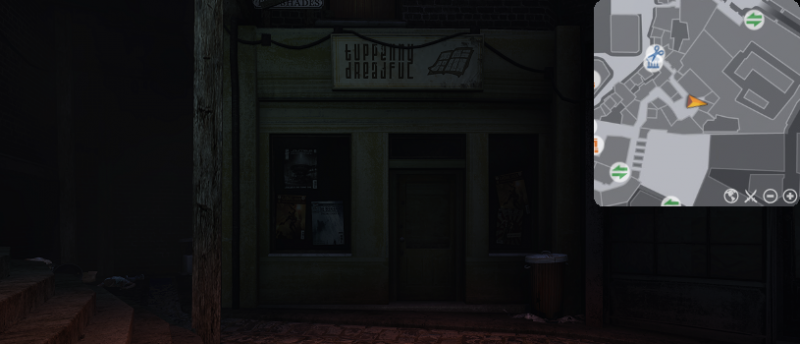
Interacting with the Journeys Beyond Static comic poster will award the achievement Stranger Than Fiction.
Interact with the Journeys Beyond Poster (255,205) just as you did in the game to enter your Anima Form. From there, follow the directions of the game to the crate (240,220). Spirits are easily able to access it.
Use it.
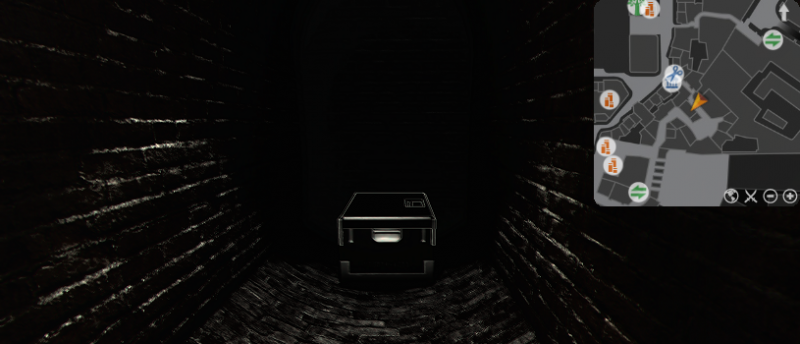
Tier 5
Objective: Play the Game v5.0
Retrieve your body by using the Anima Well at Ealdwic Park (155,275) and resurrecting through it. It is not possible at this time to find your body otherwise.
Once alive, use the Game v5.0 SD card to play it.
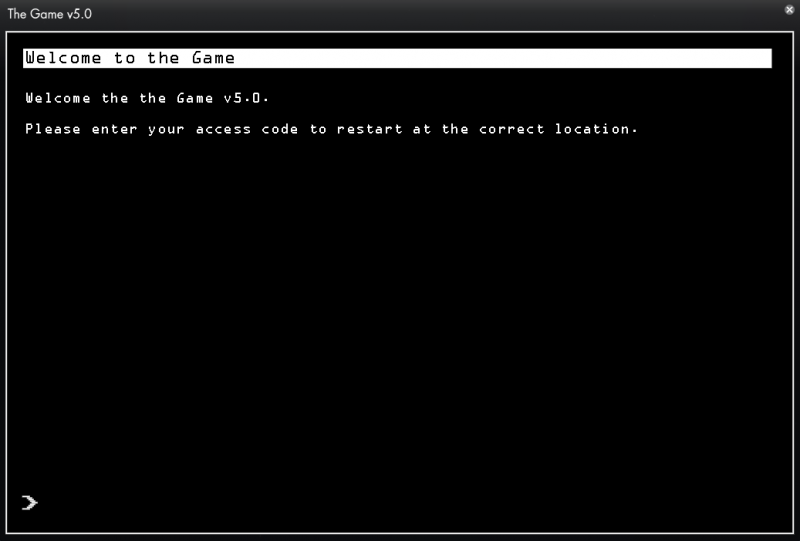
Objective: Find the Endgame
The Endgame is upon us. Play through the Game v5.0 to find it. Another access code is required.
TOKYOAWAITS
The Game v5.0
Potential commands for The Game v5.0 are provided in the following.
The Game v5.0
- TOKYOAWAITS
- North
- East
- TOKYOAWAITS
- Follow
- Next
Play through the game and find the Endgame.
As with all other editions of the Game, the location is one that exists within the Secret World.
Go to the Sunken Library by taking the Agartha Entrance at (465,445) on the Hub platform. The Sunken Library is where the game begins.
Traverse the Sunken Library until reaching the main server room in the back (205,305). Upon entering the main room, the floor will begin to light up along a specific path.

Objective: Follow the lights
Follow the lights on the floor to a simulation room in the back (265,330). The door will open upon approach. Enter it.

Objective: Find the Endgame
Go through the simulation to find the Endgame.